Blog Post #3
There are a lot of ELA technology standards for teaching ranging from multimedia, context clues, and digital media. I feel I am prepared in some topics of technology that is used in schools, especially have just been in high school and currently in college where some of the same technology is used. For example, I feel I am prepared to teach “SL.5 Use Digital Media,” “W/WHST.2 Write to explain/inform,” and “RI.5 Text Structure: Informational Text,” as some examples. Although I feel I know a lot about technology, it varies with grade level and also what technology is added to the standards so I feel I wouldn’t be as prepared to teach “RL.7 Multimedia Literature” or “W/WHST.8 Use Multiple Sources.”
I would like to use a lot of technology in my classroom, especially because by the time that I am a teacher, technology will continue to advance. I think it is important for students to have a wide variety of experience in technology with programs such as Word, Excel, PowerPoint, etc. The digital citizenship concepts I would need to address is helping students become good digital citizens, by teaching children not only what tools there are online but also make sure they are aware of the dangers of putting information online. Since I plan on teaching elementary education, it is a crucial time to teach children how to act appropriately on the internet, including the importance of their digital identifies.
Although I didn’t learn any new skills while doing the newsletter, I could use my previous skills of using text boxes, word art, columns, and hyperlinks. A thing I didn’t like was when I was creating my newsletter and adding a textbox at the end of the article columns since the first column was connected to the second, so when I moved the textbox to the end of the column, it would shift the lines. What I would change is instead of using columns to separate them, although that was the instructions, I would use separate text boxes. This assignment can be helpful in my future career because it is important to understand how to use Word and all the options that come with it.
I would like to use a lot of technology in my classroom, especially because by the time that I am a teacher, technology will continue to advance. I think it is important for students to have a wide variety of experience in technology with programs such as Word, Excel, PowerPoint, etc. The digital citizenship concepts I would need to address is helping students become good digital citizens, by teaching children not only what tools there are online but also make sure they are aware of the dangers of putting information online. Since I plan on teaching elementary education, it is a crucial time to teach children how to act appropriately on the internet, including the importance of their digital identifies.
Although I didn’t learn any new skills while doing the newsletter, I could use my previous skills of using text boxes, word art, columns, and hyperlinks. A thing I didn’t like was when I was creating my newsletter and adding a textbox at the end of the article columns since the first column was connected to the second, so when I moved the textbox to the end of the column, it would shift the lines. What I would change is instead of using columns to separate them, although that was the instructions, I would use separate text boxes. This assignment can be helpful in my future career because it is important to understand how to use Word and all the options that come with it.
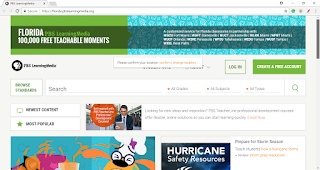

Comments
Post a Comment