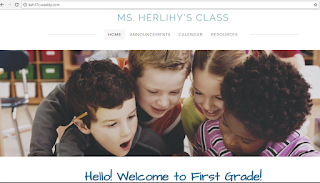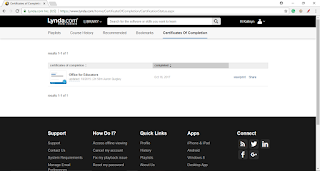Blog Post #8
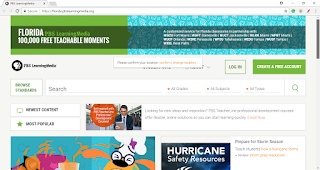
As chapter 4 explains, adaptive technologies can support and assist the needs of students with these diverse disabilities needs. I have seen a variety of these technologies in elementary schools I have shadowed in but also when I was involved in the Best Buddies club at my high school, in which students were paired with students with disabilities. I have personally seen the technology used to create a voice for students who cannot speak. I have also seen different technology apps used through tablets, computers, and mobile phones to help children who cannot hear well, are not fluent in the English language, and much more software to help. Some challenges I can think will occur when using adaptive technologies in a future classroom, are they being a distraction for other students, whether they are just simply not doing the same things and other classmates might get curious on what that student is doing. Or if audio is played aloud, it could distract others. A problem that may be a more...